Each HUG is given the tools and autonomy to design several versions of your own HUG logo.
Download the logo Illustrator file and fonts. HubSpot owns the font license, so it can only be used for marketing HUGs and no other uses.
Using the six layouts in the Illustrator file, simply replace the city name with your city.
The typeface must be Avenir Next Medium at size 90px. The leading needs to be set at 96px and tacking at -38px. Kern individual letters until all are evenly space. No need to edit “User Groups” as that is already done for you.
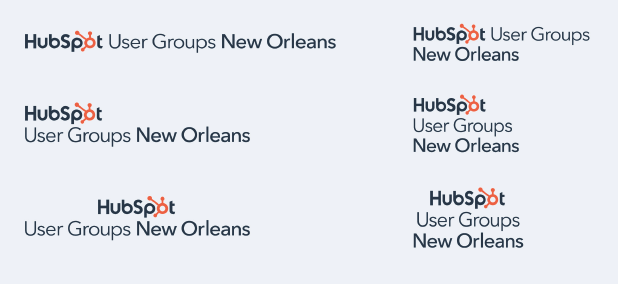
You can use your logo in full color (Obsidian #33475B and Lorax #FF7A59 - Lorax for the sprocket only), all white, and all black. Please reference our Style Guide for more details.

Depending on the name of your city, you may need to extend or reduce the length and/or height of the artboard. Using the grid, ensure that there is one square of padding all around the logo.
If the name of your city is particularly long or short, please be conscientious about which wordmarks you use. For example, if the name is quite long, please avoid these layouts:

If your city name is very short, please do not use this layout.

Once you have inserted the name of your city in all the desired layouts and color combinations, you’re ready to export. Go to File > Export > Export As. Then in pop up window, click the Format dropdown, select PNG and check the Use Artboards box and All button. Click the Export button and you will have usable logos for all your needs.
When using your HUG logo in copy, simply write out "HubSpot User Groups New York" not "HubSpot User Groups - New York" or in conjunction with any other separating characters.
